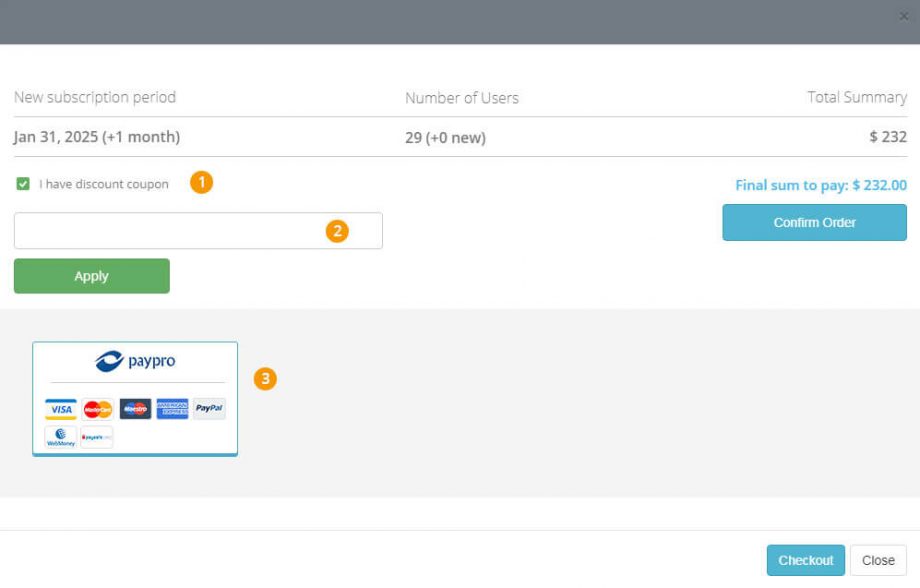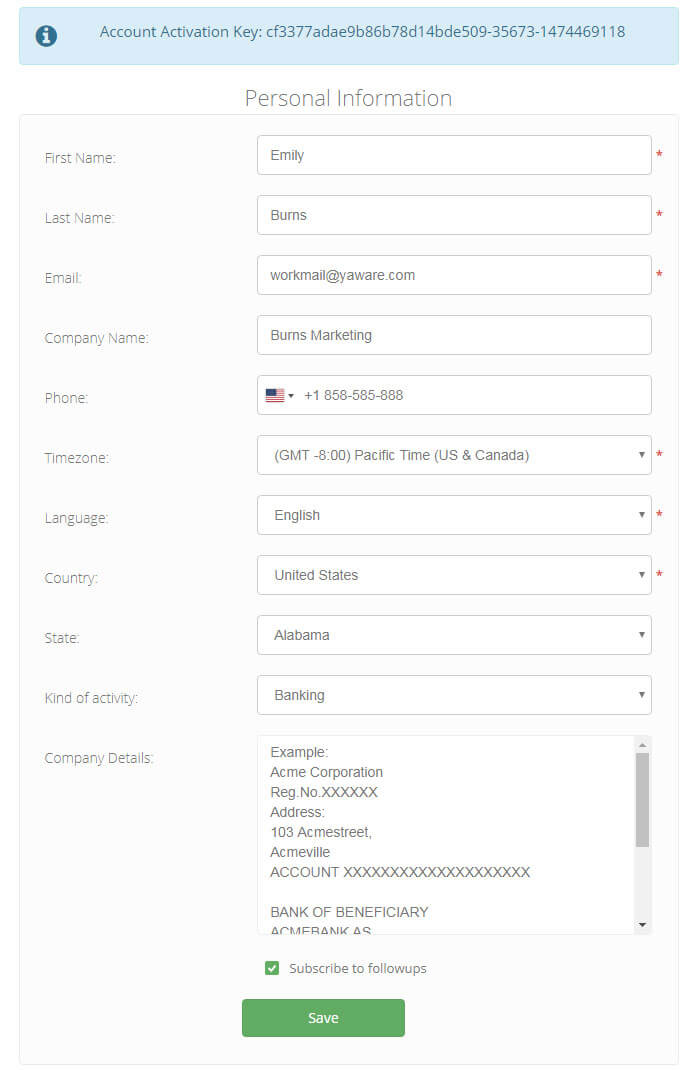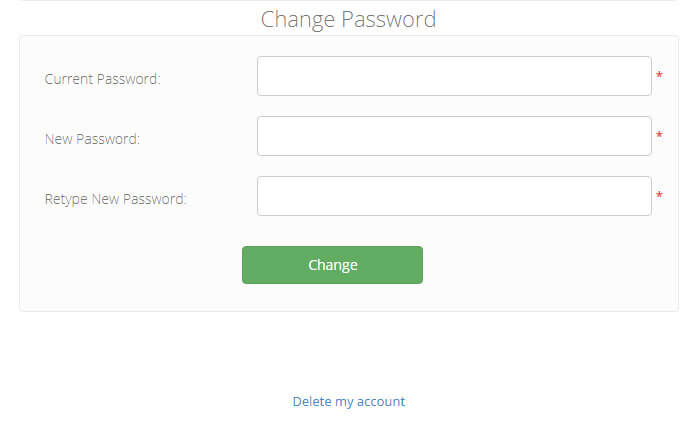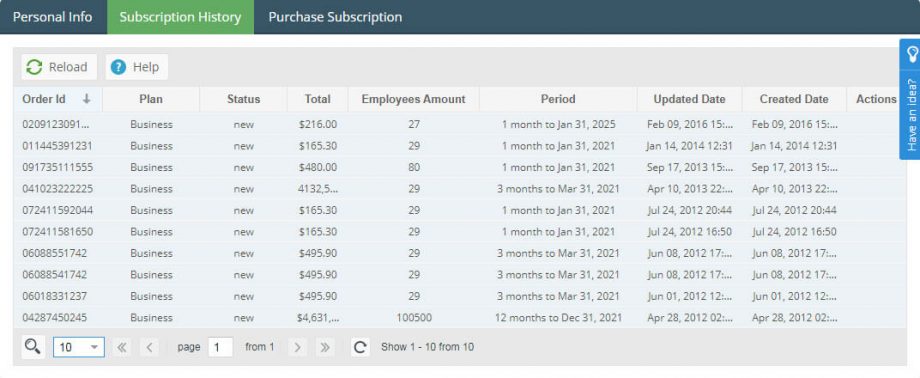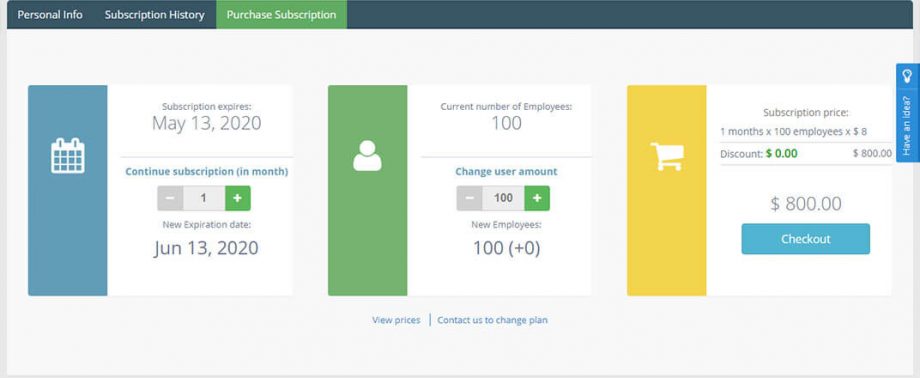“Account settings” section allows You edit personal information, change password, view payment history and purchase subscription.
There are 3 tabs in the Account section:
- Personal information
- Subscription History
- Purchase Subscription
Personal Information
Account activation key is used to identify your account when you download Yaware-client before registering on Yaware.TimeTracker website.
Here you can choose language for your interface and a time zone.
To change the password enter your current password and a new one:
Subscription History
This tab contains the information about all the payments made in YawareTimeTracker.
Purchase Subscribtion
Here you can subscribe for Yaware.TimeTracker specifiying the number of users and months.
If you have a discount coupon check this option 1 and enter coupon-code 2. The total price will be calculated according to Coupon Discount.
Afterwards choose the way you would like to pay for subscription 3 and click “Checkout”: