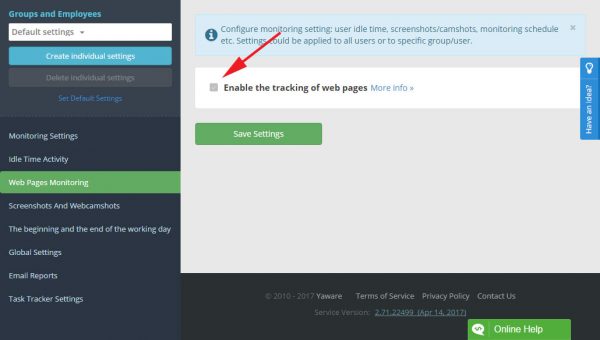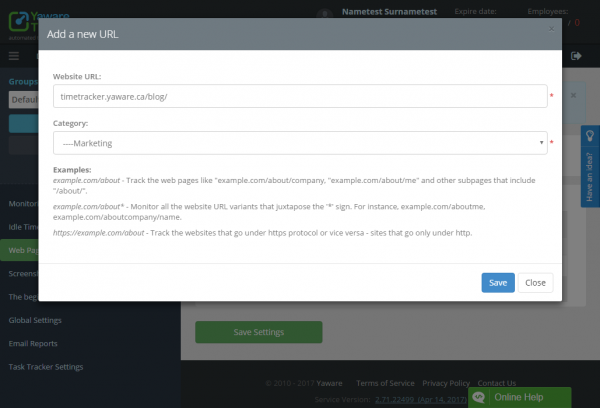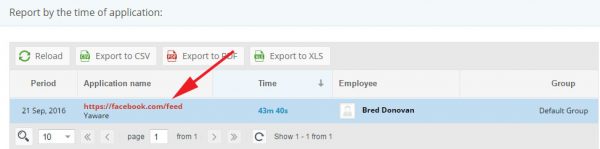The Yaware.TimeTracker program automatically monitors all visited website pages. (If you only have the browser name displayed in your statistics, you need to install a browser extension)
This setting will help you monitor a specific page in addition, which will then be displayed in the activity report.
For example, the report on the programs used shows that an employee of the marketing department often visits facebook.com. But does he spend this time working or watching entertainment content? You’ll find this out with the “Subpage Monitoring” feature.
You can turn it on in the account settings:
Rules for adding pages
If you want to monitor a specific page on a specific site, you need to add this page to the monitoring list. In addition, you can define a category for the page, which will allow you to immediately see whether this resource is productive or not.
How to do it? Let’s show with an example.
To begin, click on the button “Add a new address” and in the window, enter the address of the facebook.com/you-company page and select a category (for example, business). After that, save the changes.
Yaware automatically marks the productivity of the category, now your facebook.com/you-company page will be monitored as a productive resource, even if facebook.com itself is listed in the non-productive category. You can see this in the activity report.
All pages that contain this address will fall under this rule. That is, facebook.com/you-company/other-page will also be included in this monitoring list. You can also add a page according to the template by using the sign * (any symbol), for example, specify facebook.com/you-company*, then all pages like facebook.com/you-company1, facebook.com/you-company- other, facebook.com/you-companyOffice-99
IMPORTANT!
If you enter an address that begins with “https://”, then the program will monitor only from this protocol. In order for the program to keep track of all protocols, the address of the page must be entered starting with the name of the domain itself.
For example, facebook.com/feed instead of https://facebook.com/feed.
You can change this address at any time, but old reports at these addresses will not change.