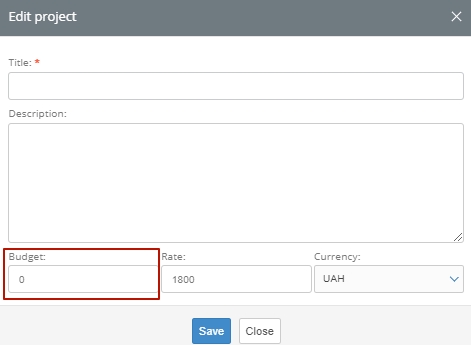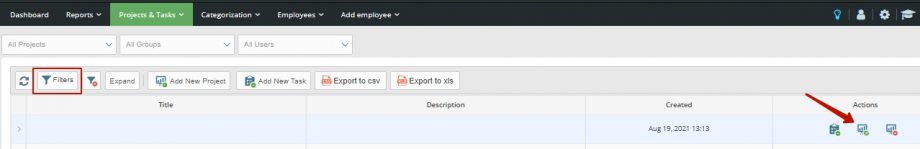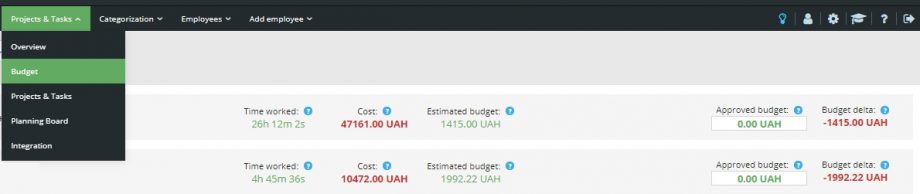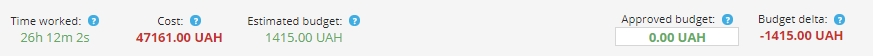A task budget is a pre-calculated, projected amount that will be required to complete a specific task within the project budget. This indicator is involved in calculating costs, planning, determining the productivity of the employee.
The budget of the task is indicated when it is assigned and can be changed (optimized) in the process. In the context of analytics and reports of the time tracker on financial indicators, this budget is called the “Approved budget”. That is, the budget adopted on the basis of preliminary and reasoned planning calculations, values.
How to set a budget value?
To specify a budget when creating a task, enter the expected amount of expenses in the corresponding window at the bottom of the form. It is also important for calculations to indicate the rate of the assignee in the second window in the same line. In the third window, specify the currency – it must correspond to the currency of the project.
To edit the budget of an already running task, find it in the list (you can use convenient filters), click on the name or edit icon on the right.
In the window that opens, find the “Budget” field (below), change its value to the required. If necessary, edit the assignee’s rate and click the “Save” button.
How to control budget expenses?
You can control the budget using the “Budget” option in the top menu. In the list of projects that opens, select the one you are interested in and click on the “+” button to the left of the name to expand the field with budget data.
You will see detailed information on the budget of each task, and such data will be available in the top line:
- Time worked (actual time spent on the project).
- Cost (the actual costs that result from multiplying the assignee’s rate by the time worked).
- Estimated budget (the planned value of the total cost of implementing the budget, based on the sum of estimates of the estimated cost of completing tasks).
- Approved budget (the amount you entered when filling out the form).
- Delta budget (the difference between the amount of the approved budget and the amount of real costs from paragraph 2).