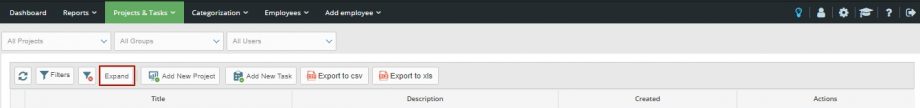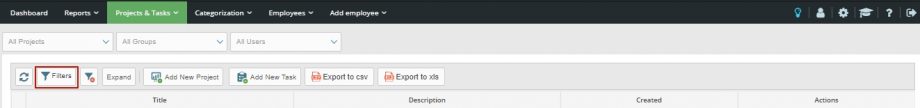One of the parameters that can be assigned when creating or editing a task is its type. The program allows you to install two types of tasks: the task and the «bug» – an error.
In the future, this gradation will allow you to track the correction of errors in the project, the execution of tasks aimed at eliminating any flaws, errors. To do this, the program provides a filter by the type of tasks.
How to assign a task type when creating or editing it? In the first case, you need to perform the following steps.
- Open the top menu, find the item «Projects/Tasks».

- Find the «Add a new task» button in the second order menu, click.
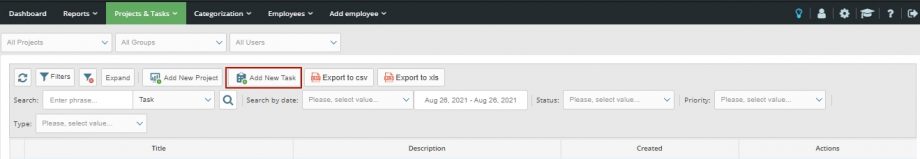
- Fill in the form that opens: select the project within which the task will be executed, the priority of the task, enter its name.
- In the «Type» window, select the desired value: Task or Bug (error).
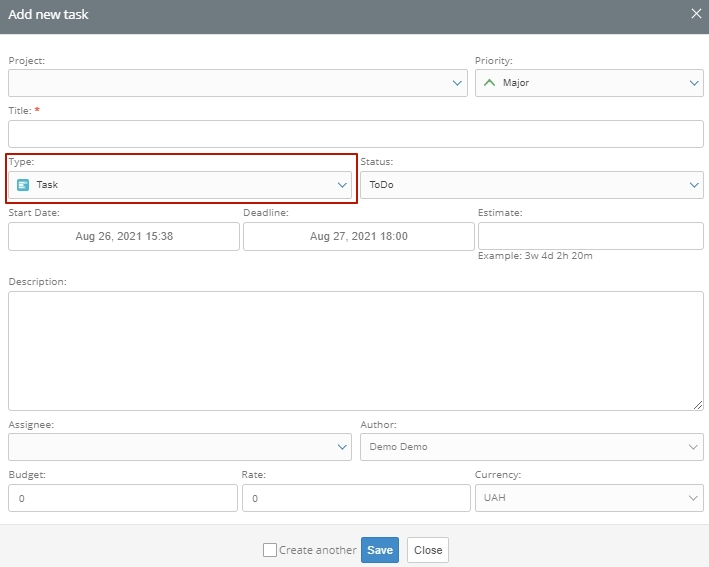
- Fill in the remaining items of the task characteristics: status, start date, term, enter a description, assignee, budget, rate of the assignee and specify the currency.
- Click the «Save» button to start the task execution.
If the task has already been assigned and you need to change its type, find it in the list manually by clicking the «Expand» button in the second order menu.
You can also find a task using filters if you know one or more of its parameters (use the «Filters» button).
To start editing, in the task line, click its name, or the edit icon on the right. Change the task type in the appropriate window. Along the way, you can edit other task parameters, add a comment, track progress statistics (on the right side of the screen). Click the «Save» button.