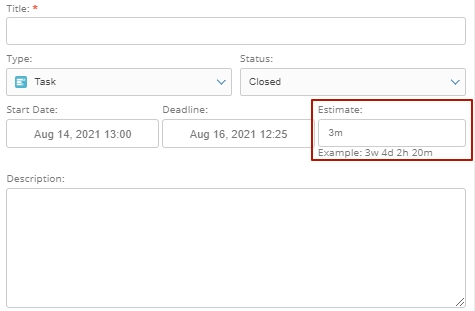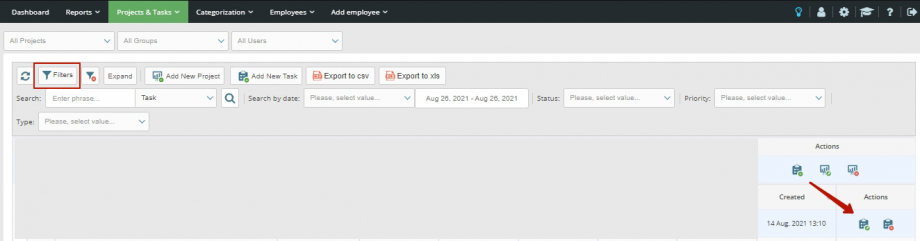By specifying the time to complete the task, you can further optimize similar processes, analyze the reporting of the time tracker and eliminate distracting or interfering factors. To do this, the period that was actually required for the execution of the task is taken, and then compared with the expected term and deadline.
The time it will take to complete the task is entered in the format «3w 4d 2h 20m» (weeks, days, hours, minutes) in the «Estimatation» window when creating a task, but it can be adjusted while working on it.
To set the time for the task execution during its creation, enter the start date, the end date (deadline), and in the «Estimation» window — the expected amount of time in the provided format. After that, do not forget to click the «Save» button.
To edit the time to complete a task, find it in the list of tasks manually or using filters. Click on the task name or edit icon on the right side of the line.
In the window that opens, edit the date in the «Evaluation» window, and then click the «Save» button.