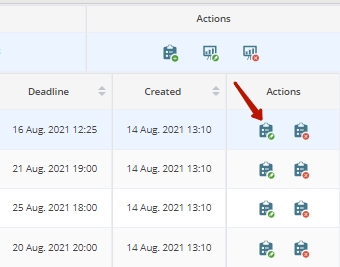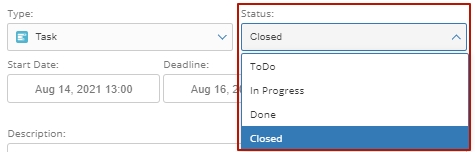What is «task status»?
Task status indicates the degree to which it has been completed within the project. By filtering tasks with a specific status, you can quickly and easily find out about the progress of the project as a whole, and about at what stage of execution certain tasks are, in particular, priority ones. This will help plan further actions, more accurately evaluate the effectiveness and efficiency of employees, learn in time about the loss of time and their causes.
Having received an operational analytical report on the execution of tasks in the context of their statuses, the manager can take balanced and accurate measures to optimize the workflow. For example, increase the workload on employees who handle a certain type of tasks quickly and accurately.
What are the statuses of tasks?
The program provides 4 types of statuses:
- ToDo (to follow). It is assigned by the program automatically when creating a task.
- In Progress. The status indicates that some time has passed since the start of the task and some of its items can already be completed. It is assigned at the moment the assignee starts working on the task, by editing.
- Done. It indicates that the task has been completed.
- Closed. This status means that the task was closed (or canceled) for one reason or another, but it would remain in the list of project tasks for reporting. In the same way, you can designate paused tasks.
How to assign a task status?
The status of the task when it is created is assigned by the program automatically, as «ToDo» (for execution). To change the status, you need to enter the task editing form by clicking on the task name in the list or its editing icon on the right in the line.
Then you need to select the corresponding task status from the drop-down list in the window. Click the «Save» button to save the latest changes.
How to search for tasks with a specific status?
To see all tasks with a specific status, use the «Filters» function. Click on the button with this name in the second order menu, find the item «Status» in the list of filters that opens, select the required task status from the drop-down list in its window. Then click the search button. In the window under each project you will see a list of tasks with the required status.