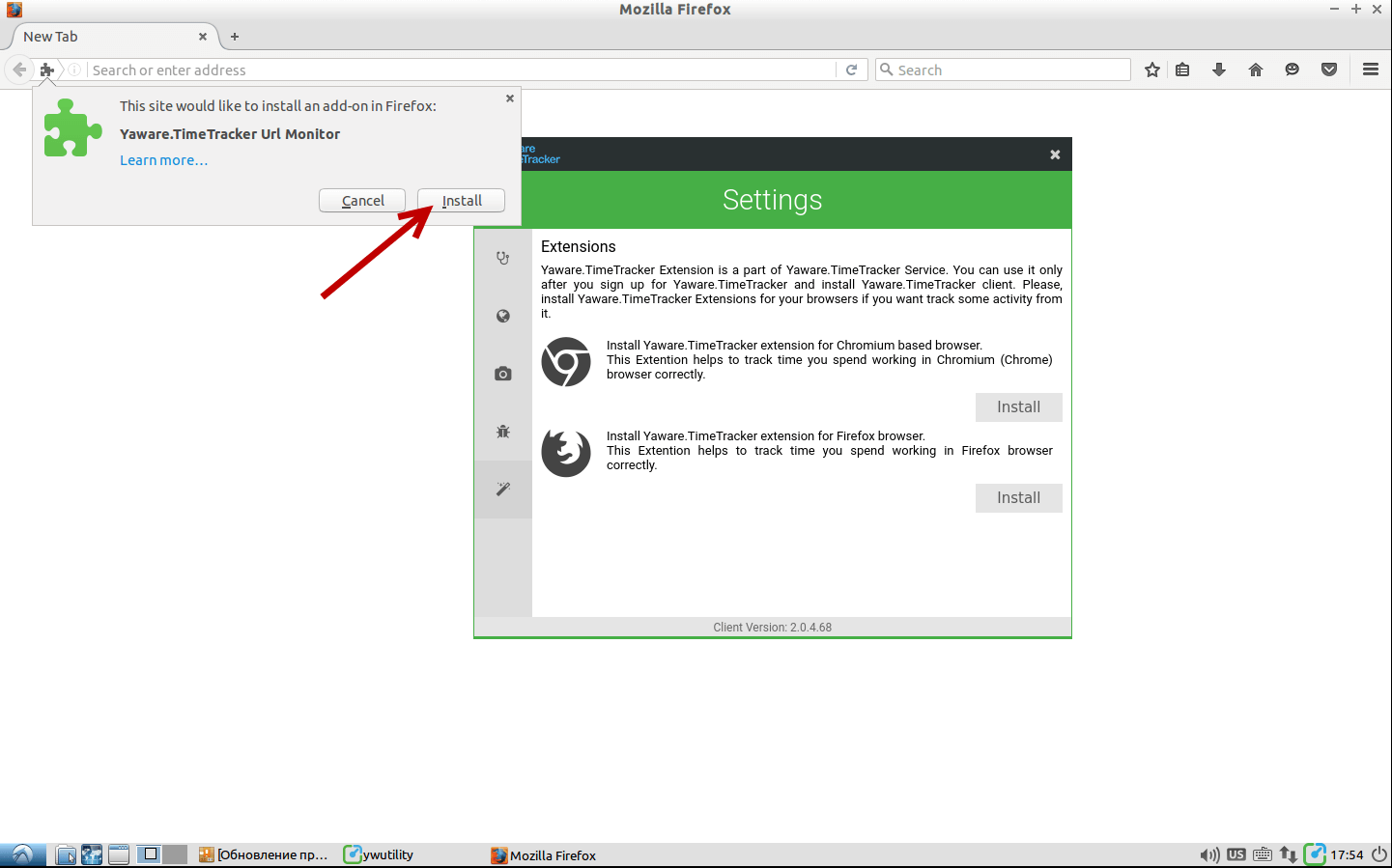Sometimes after installing Yaware.TimeTracker on Linux, browser extensions for monitoring URLs are not automatically installed.
To install extensions, please follow these steps:
Step 1:
Right-click the Yaware icon in the system tray and select Settings from the pop-up menu.
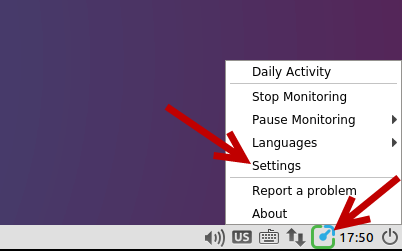
Step 2:
Click the Extensions tab in the settings form (last button).
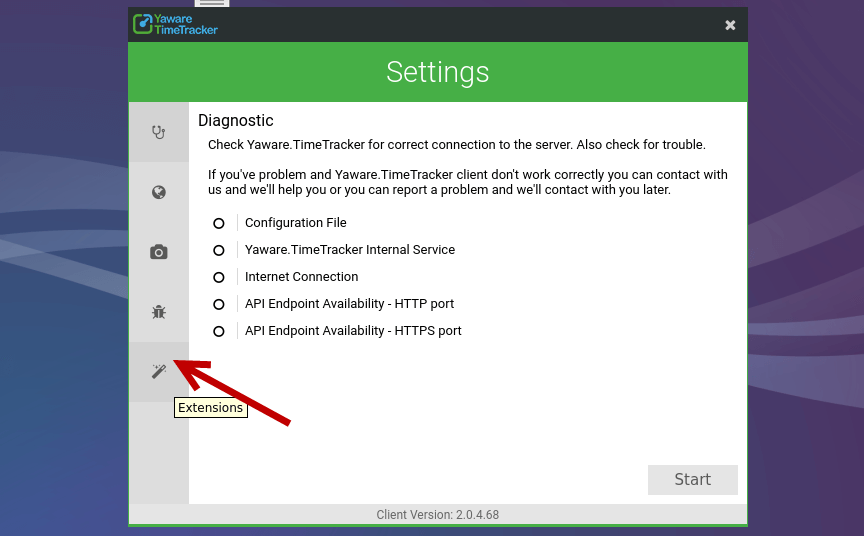
Step 3:
Select the browser that you are using and click Install.
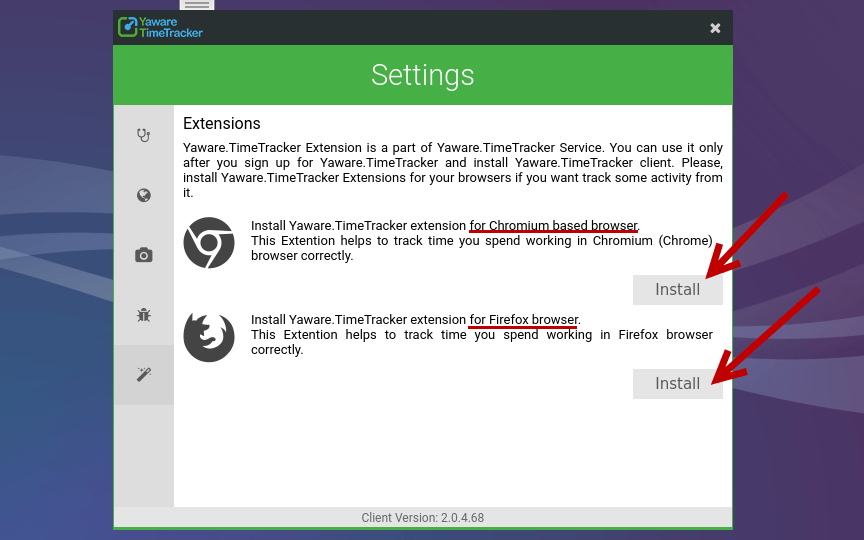
Step 4:
If you selected Chrome browser, click the “Install” button in the opened window.
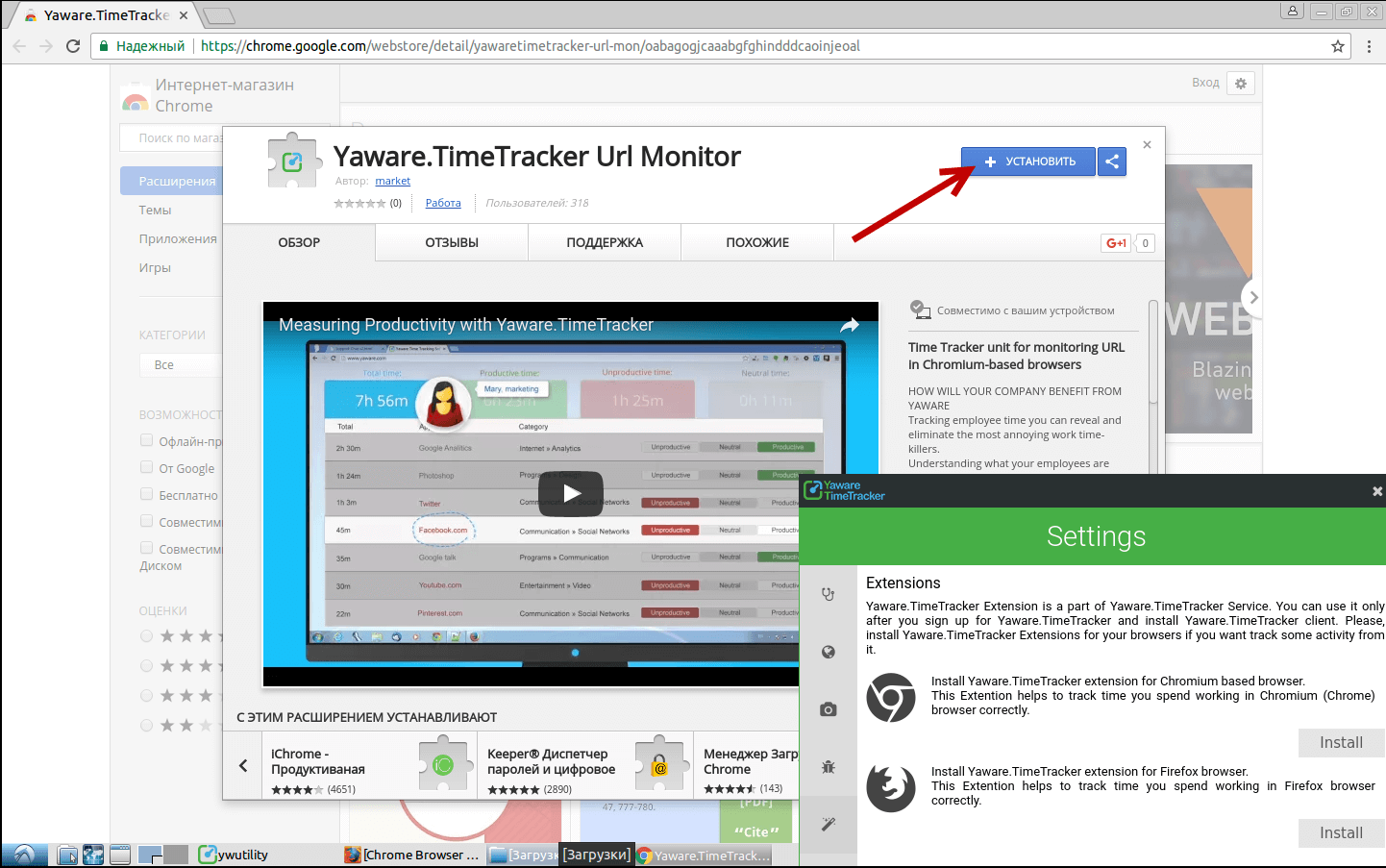
If you selected Firefox browser, click the “Install” button in the opened window.