1. Fill out a registration form
2. Download Yaware-client for Linux from your personal account, which will take you immediately after registration.
 3. Open a terminal emulator and navigate to the directory in which you want to download Yaware.
3. Open a terminal emulator and navigate to the directory in which you want to download Yaware. 4. Start Yaware installation script
4. Start Yaware installation script
Depending on the operating system, install Yaware.TimeTracker the following ways:
Debian based:
Run the installation script and enter the administrator password: sudo sh ./yaware-installer.sh
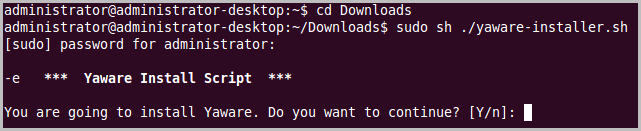
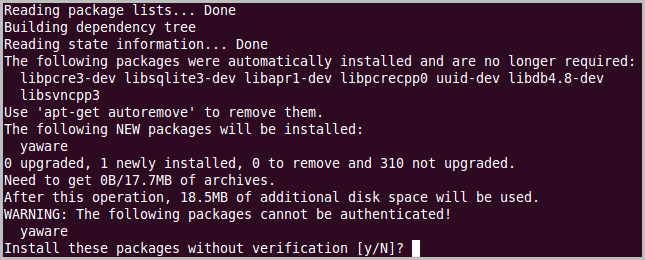
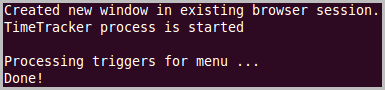
Reload the client. To do that run the command: ywservice -t && ywservice
RPM based:
Open a terminal and log in as the root user using the command su. Then enter the administrator password and press Enter
Run the script using the command:
sh ./yaware-installer.sh
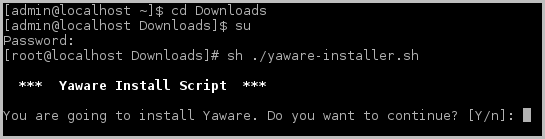
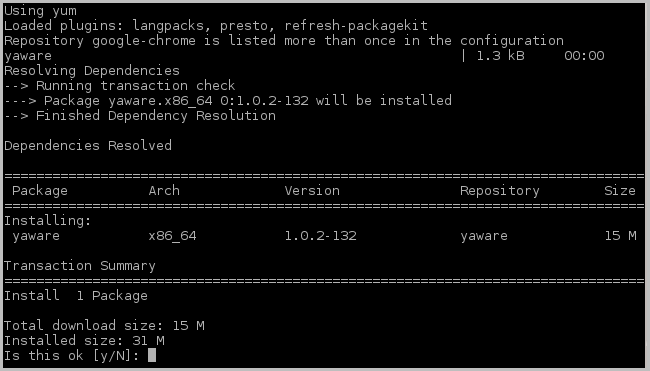
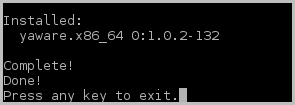
Reload the client by running the command:
ywservice -t && ywservice
After installation, some systems run Yaware-client under the user root. To check this, open the form of statistics and see which user data is collected.
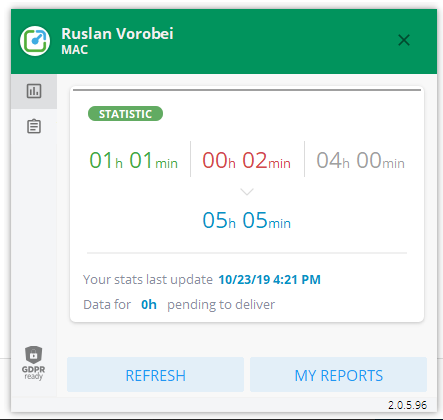
If it is collected for root / , shut down the client using the command: ywservice -t and log out from root. Run the client normally using the command: ywservice
After installing the Yaware client, you must install browser extensions: