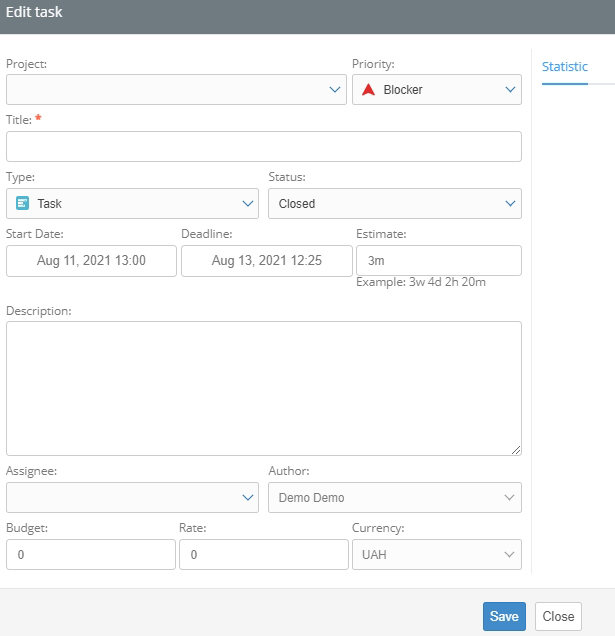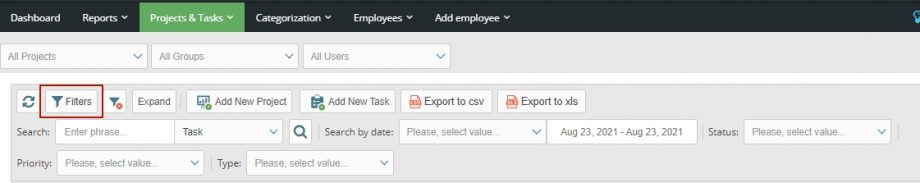You can edit tasks at any stage of their execution. There are two ways to do this:
- editing with «manual» search in the list;
- editing with filter search.
«Manual» editing provides for such actions:
- Click on the «Projects/Tasks» button in the top menu, and then the «Expand» button or click on the name of the project. At the same time, you can see the statistics of the task.
- Click the «Save» button to save the entered data, or «Close» to discard the changes.
Editing with a search task by filters provides for the following actions: Click on the «Filters» button in the top menu or Select the filter you would like to use to optimize your search:
- by phrase;
- by date;
- by status;
- by priority;
- by type.
Click on the «Search» icon in the filter line. A line with the task that you want to edit will be open in the list of projects and tasks. Click on the task name or on the edit icon on the right side of the line, edit the parameters, click the «Save» button.