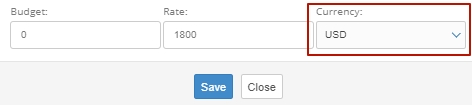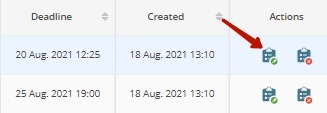The task currency is accepted as a defining parameter for evaluating labor costs, financial calculations and reporting. The currency is indicated for each task during its creation, and can be changed later by editing the parameters. Here’s how to do it.
When adding a new task, click on the “Currency” section and select the currency that corresponds to the currency of the project. Then click the “Save” button.
If the project currency has been changed, the task currency will have to be changed. Open the list of projects using the button of the top menu “Projects / Tasks”.Click on the name of the project which task you want to edit. A list of tasks will be open.
If you need to change the currency in only one task, the parameters of which are known to you, you can use a convenient set of filters. After that, click on the name of the selected task or on the icon for editing it on the right side of the line. Change the currency in the appropriate window and click the “Save” button.