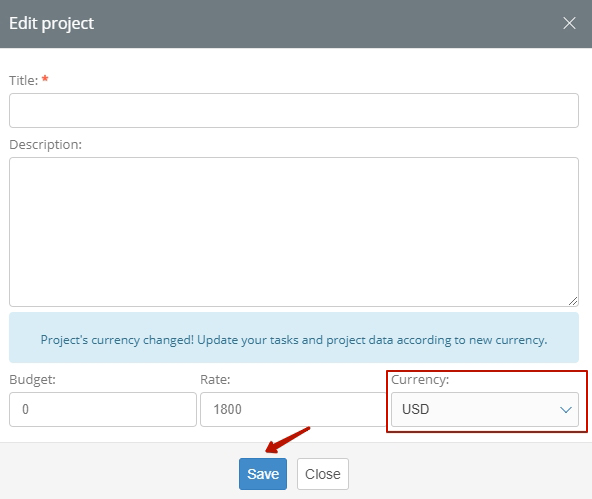The project currency is indicated for reporting on the execution of tasks and the project itself,
as well as intermediate calculations. You can enter currency in 2 ways:
- when creating a project;
- when editing a project.
When creating (adding) a project, click on the «Currency» window in the lower right part of the form. Select the required currency from the drop-down list, then click the save button below.
Similarly, you can change the currency in an already created project. Find the project you are interested in in the general list. Click on the «Edit project» icon on the right side of the line. A form with the basic parameters of the project will be open.
Click on the «Currency» window. Select the required project currency from the list. Click the «Save» button. Now all monetary indicators for the project, its tasks, settlements with assignees will be calculated in this currency.
Important! For the convenience of calculations, do not forget to change the currency in the tasks of the project edited in this way.