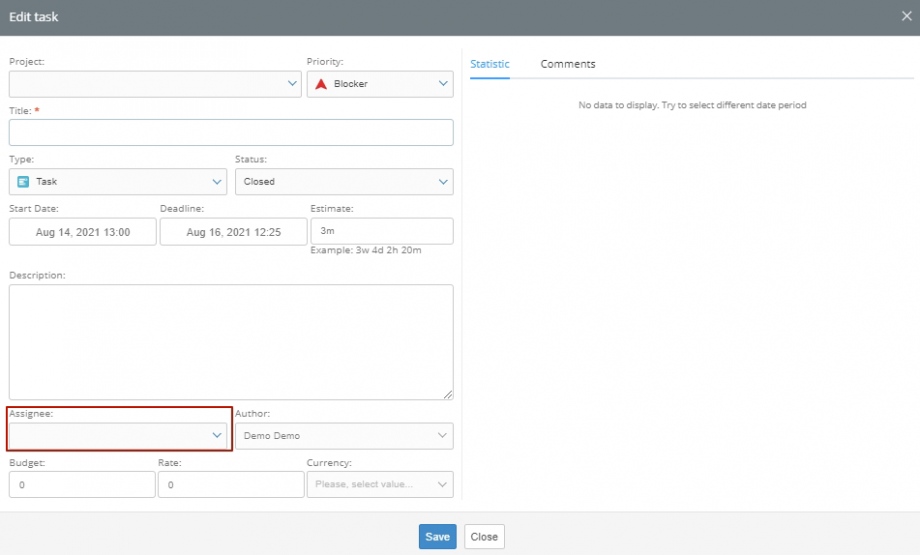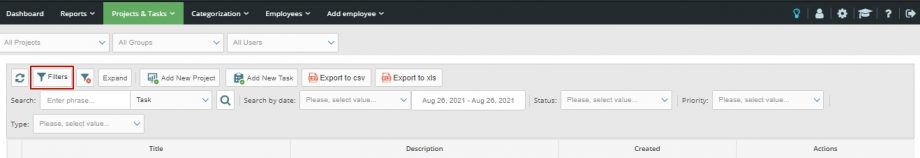Appointment of an assignee when setting a task is a key moment, thanks to which the manager can receive practical, comprehensive reports that characterize the employee productivity in the context of a certain period of time, project and other tasks, as well as illustrate the process of completing the task.
When creating a task, the name of the assignee is selected from the drop-down list in the corresponding window. To optimize the selection, start typing the employee’s name, the corresponding names will appear first in the list. After selecting, finish filling out the registration form for the task and click the «Save» button.
Important! The field «Assignee» is required when registering a task.
Sometimes it happens that you need to reassign the assignee of the task during its execution. To do this, find the project, and in the project — the task for which the responsible person should be changed. You can find a project and a task manually in the general list by expanding it using the «Expand/Minimized» button in the second order menu or with the help of various filters that will open if you click on the «Filters» button in the same menu:
Click in the task line on its name, or on the «Edit task» icon. In the window that opens, find the appropriate cell (below) and select a new assignee from the list. Save the new parameters by clicking the «Save» button.