How to pay for the subscription? How to cancel the subscription in PayPro?
- Log into your Yaware.TimeTracker account
- In the right top corner click on your name and then click on “Account”.
- In the window that opens click “Purchase Subscription”. Here you have to specify the number of users, subscription period and a convenient way of purchasing.
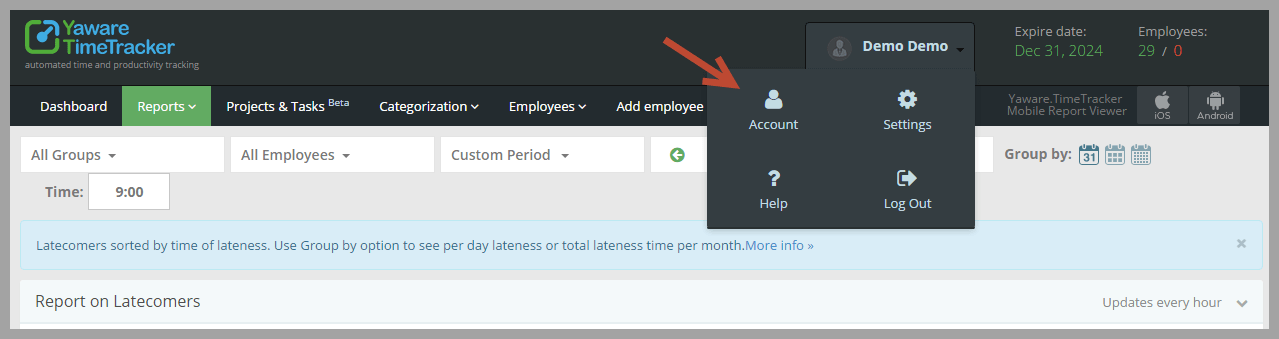
It is very convenient to pay for the subscription with regular payments using PayPro. If have already tried this method, but decided to cancel it, you can do it the following way.
What payment methods are available?- Log in to your PayPro account.
- Find the payment that you want to cancel:
- 3. Press “Cancel”.
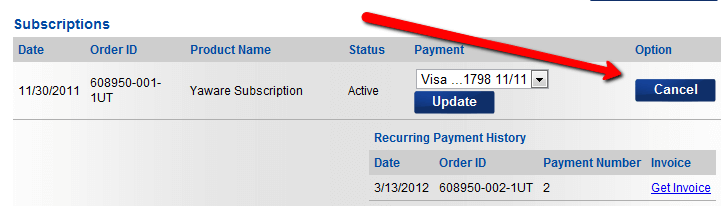
That’s it. The next payment via PayPro will be cancelled.
The most common way of paying for subscription is PayPro.
You can either pay with your credit card, as a physical person or legal entity.
PayPro will automatically charge a certain amount of money off your account. So if you bought the subscription for 10 users, it will automatically charge the payment for 10 licenses every month.
You can also request a custom link to pay once, for a yearly subscription. To do that click the “Contact manager” button in the in the “Purchase Subscription” section.