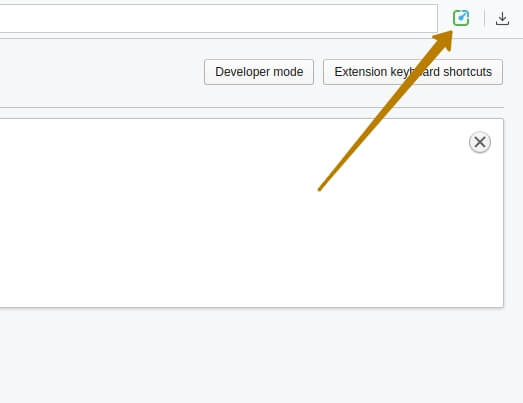- Download extension from here
- In “Opera” browser click on main menu “View”. In the drop-down menu, select the section “Extensions > Show extensions”. Also you can use shortcuts “Shift+Ctrl+E”.
- Open directory with downloaded file and drag and drop to browser window.
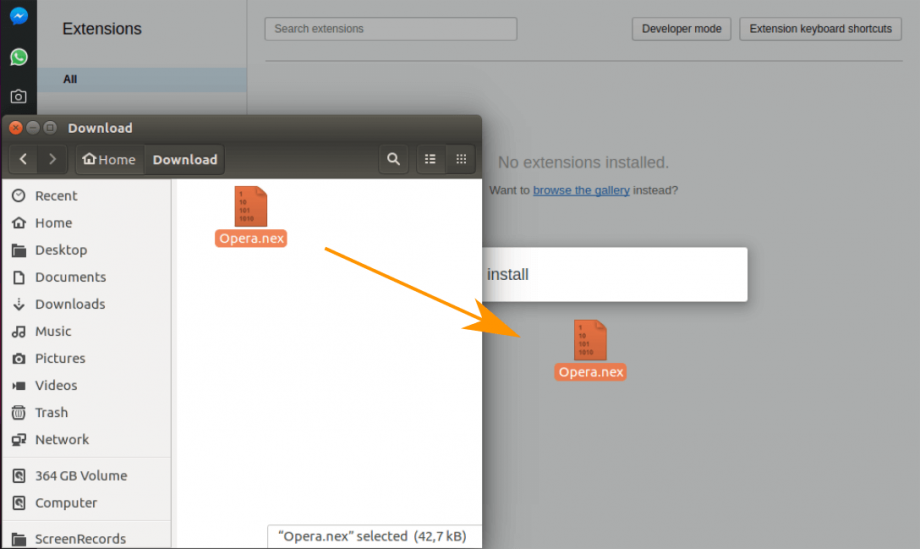
- Press “Install” button.
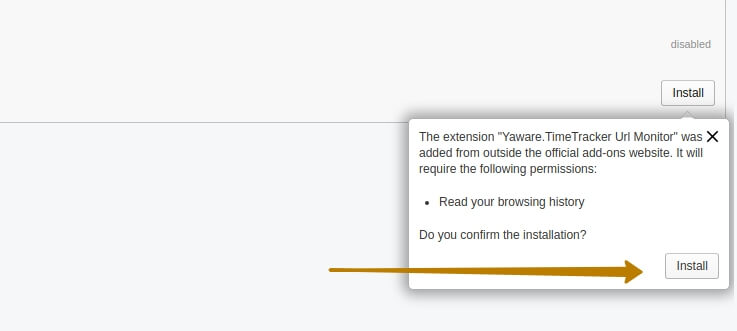
- After that Yaware icon should appear in upper right corner of the browser.