Option 1
Right-click on the Yaware.TimeTracker icon in the system tray. Select “Settings”.
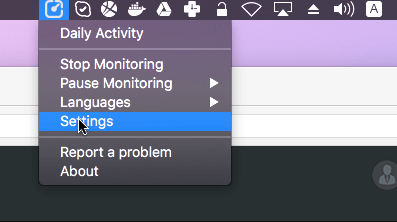
In the settings window of Yaware.TimeTracker click “Uninstall”.
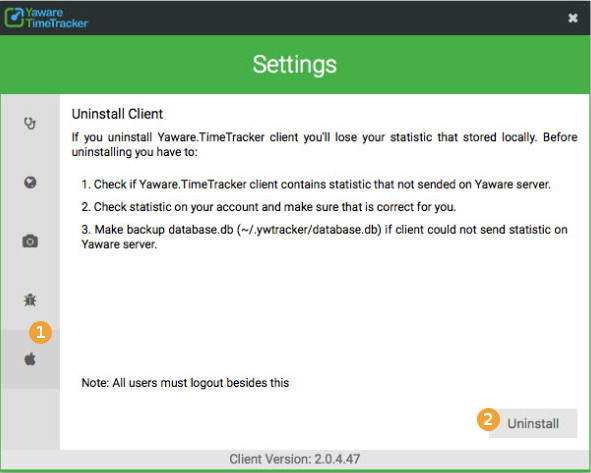
Option 2
Open “System Preferences”. At the bottom of the window there is a list of additional software settings, including – Yaware.TimeTracker. Click on the Yaware.TimeTracker icon in the window that opens, and then click “Uninstall”.
Option 3
Go to the directory / Library / Application Support / Yaware TimeTrackerUtil.app or run the command /Library/ApplicationSupport/Yaware/TimeTrackerUtil.app/Contents/MacOS/./TimeTrackerUtil through the terminal.