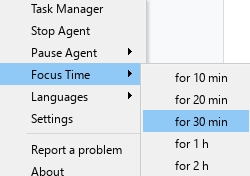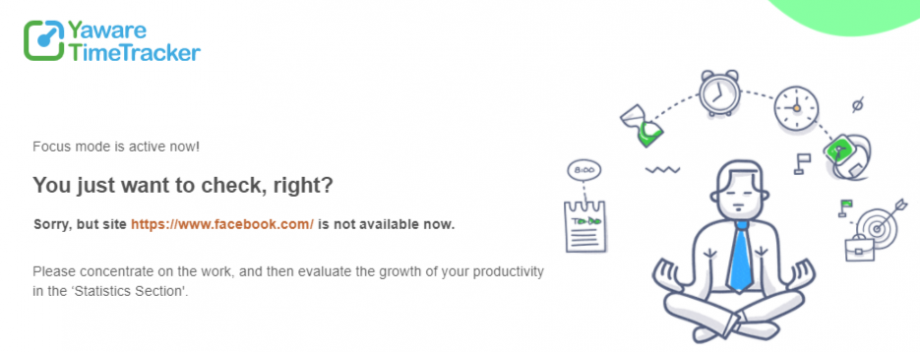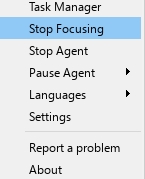The Internet is full of distractions. Focus mode is the function of Yaware.TimeTracker that helps you to stay focused when you want to spend time at Facebook instead of working.
So to help you prevent the future productivity decreasing, you just have to activate the focus mode:
- Download Yaware.TimeTracker Url Monitor extension for Google Chrome, Firefox, Opera.
- Do the right mouse click on Yaware icons on a tray bar and choose focusing time. Available in “Productivity analysis” and “Productivity growth” subscription from Yaware-agent version 2.0.6.27 and higher.
Now if you want to open a nonproductive site, Yaware.TimeTracker will remind you that you wanted to concentrate on the work.
When the focusing time is over, you will have access to all sites. If you want to interrupt a focusing, press on «Stop focusing».
So, whether you’re looking for a way to get more done during the day, Yaware.TimeTracker has the best tools to help you improve your productivity and get the results you want quickly and effectively.