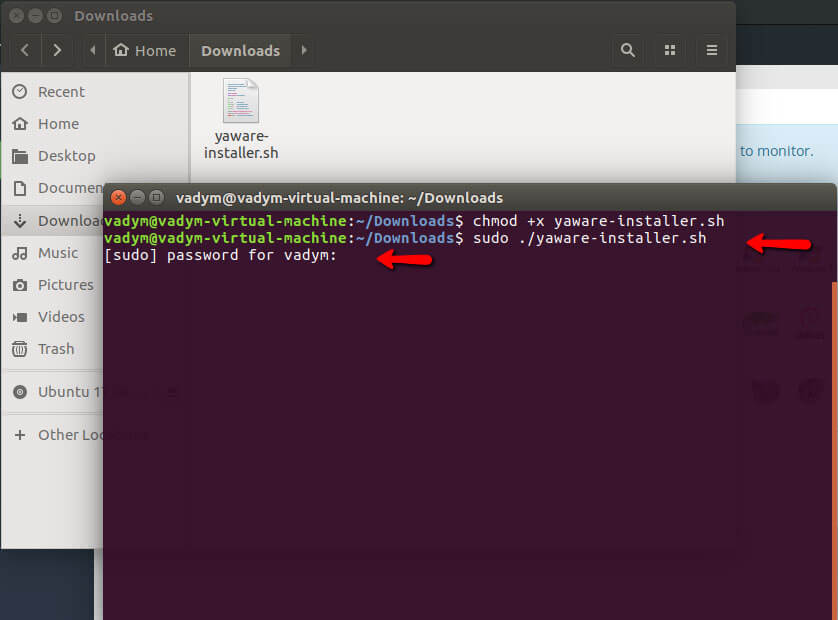Step 1: Download setup file. To do this, login in your account. In main menu click « Add employee -> Yaware.TimeTracker Client ». Click button « Download Yaware.TimeTracker Client for Linux » 2
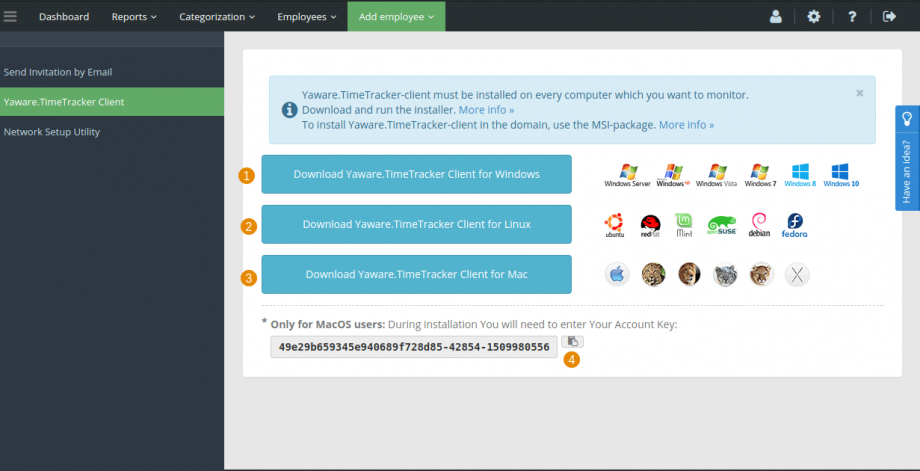
Step 2: Go to the directory where the script was downloaded and open terminal window.
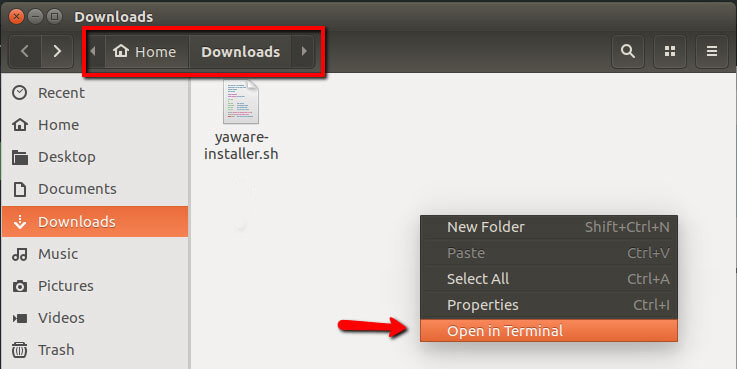
Step 3: In terminal window run chmod +x yaware-installer.sh
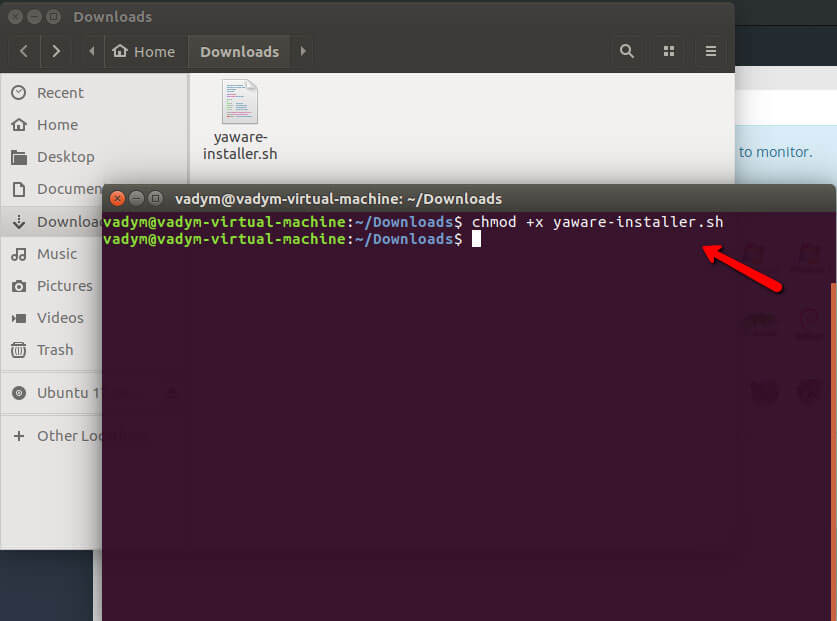
Step 4: Run shell script sudo ./yaware-installer.sh
Put sudo password to start yaware installation.
Step 5: It asks You « Do you want continue » press « Y » or « y » and press « Enter ».
Step 6: If you want to read manual for downloading applications for browsers, press « Y » or « y » and press « Enter » key
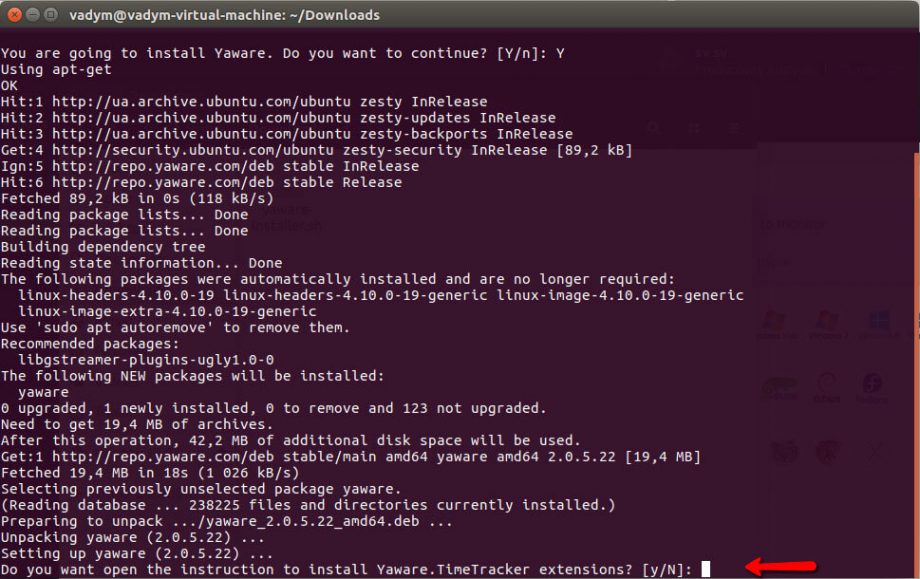
In status bar You’ll see Yaware.TimeTracker icon. This means that the monitoring has started successfully.
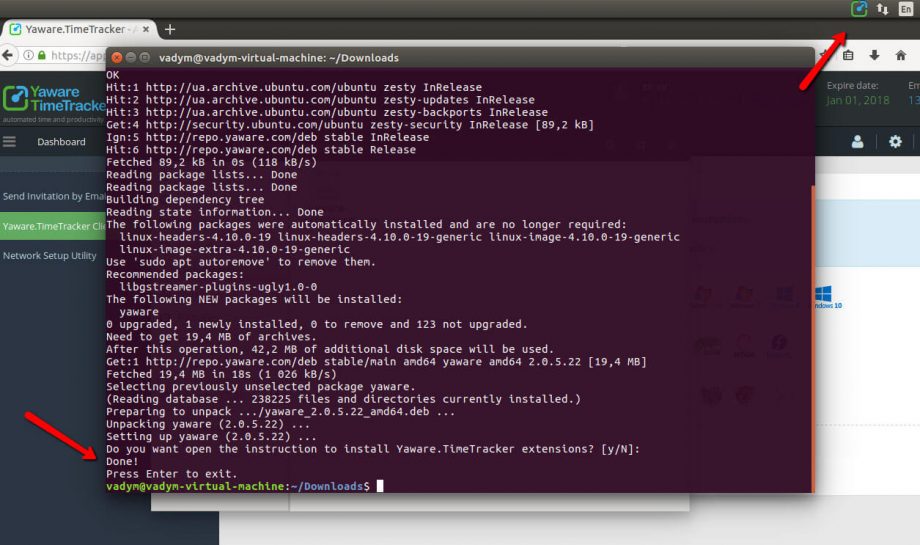
If Yaware.TimeTracker icon not showing, then put this code in terminal window
ywservice -t ywservice