Please take the following steps in order to have all stats you need:
- Install Yaware client on employees’ computers.
- Check the tab Employees in your online account to make sure the right users are active.
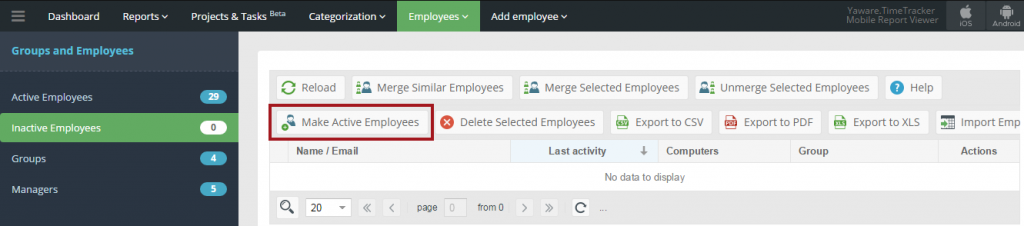
Please note that once the account or computer is changed, Yaware.TimeTracker recognizes it as a new user and defines it as inactive if it exceeds your plan quota.