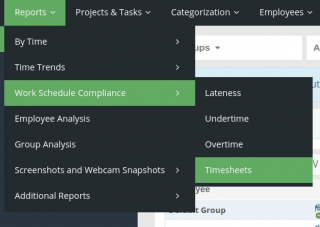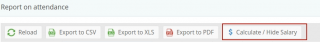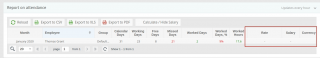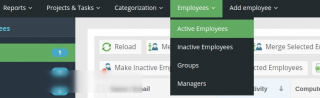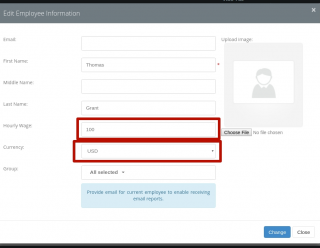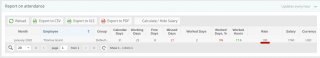To activate the function, follow the instructions:
1. Open «Timesheets»
2. Click on the «Calculate/Hide salary»
3. After reloading the page, pay attention to the new columns
Rate — the employee’s hourly pay, which is set in the form of user editing (see below);
Salary — calculated salary;
Currency — a monetary unit.
Attention!
If after pressing the button «Calculate/Hide salary» there are no new columns, you need to clean the cache. For example, press a combination Ctrl+F5 for Google Chrome.
How to set the employee’s hourly pay (Rate)?
1. Open «Active Employees»
![]()
2. Fill the form and press «Change»
3. Updated information will appear in the «Rate» column
The program automatically calculates salary — the number of worked hours is multiplied by the rate.